How to use Chrysler wiTech MicroPod 2 Diagnostic Programming Tool ?
Notice: Please dont connect the network when use it , or the hard disk will be damaged cant working !
1.Connect the hard disk with your laptop , start your laptop ( Please dont connect the network )
2.If cant find the hard disk , or with blue screen , please enter into the BIOS system , make a select for SATA MODE to AHCI , then restart your laptop again .
3.Please set up the date of your laptop to 2017.01.01 !!!
4.Connect Chrysler wiTech MicroPod 2 USB Port with PC, OBD2 Port connect with car. The computer will automatically install Chrysler wiTech MicroPod 2 hardware driver
5.After Drive installed, you can find your device in your computer device manager
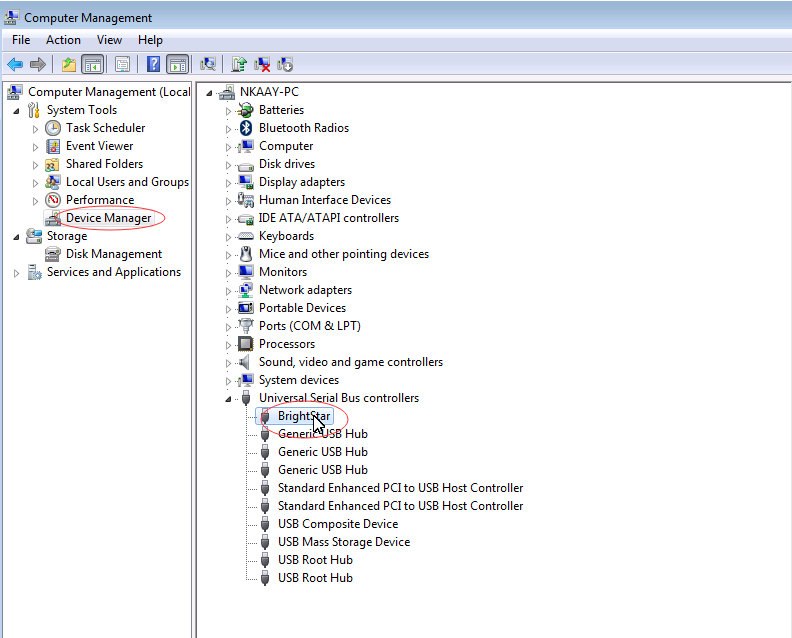
6.Double click the icon of Chrysler wiTech MicroPod 2

7.You will see Chrysler wiTech MicroPod 2 connected with software, Please click ” next”
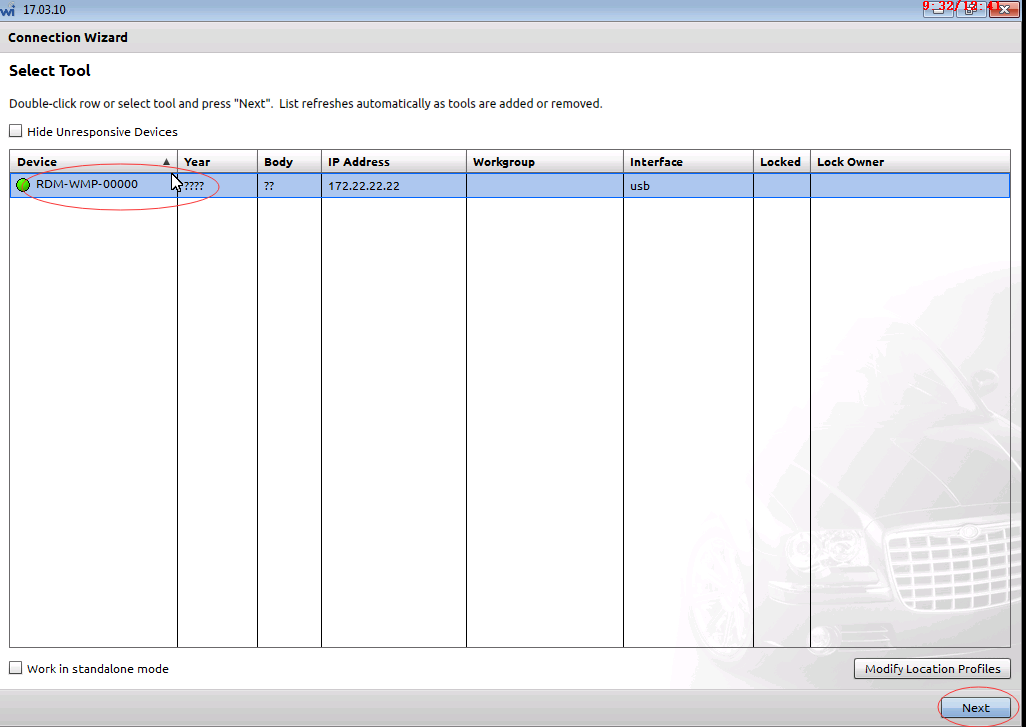
8. please select “word off line”,Then click “finish” and go to next step
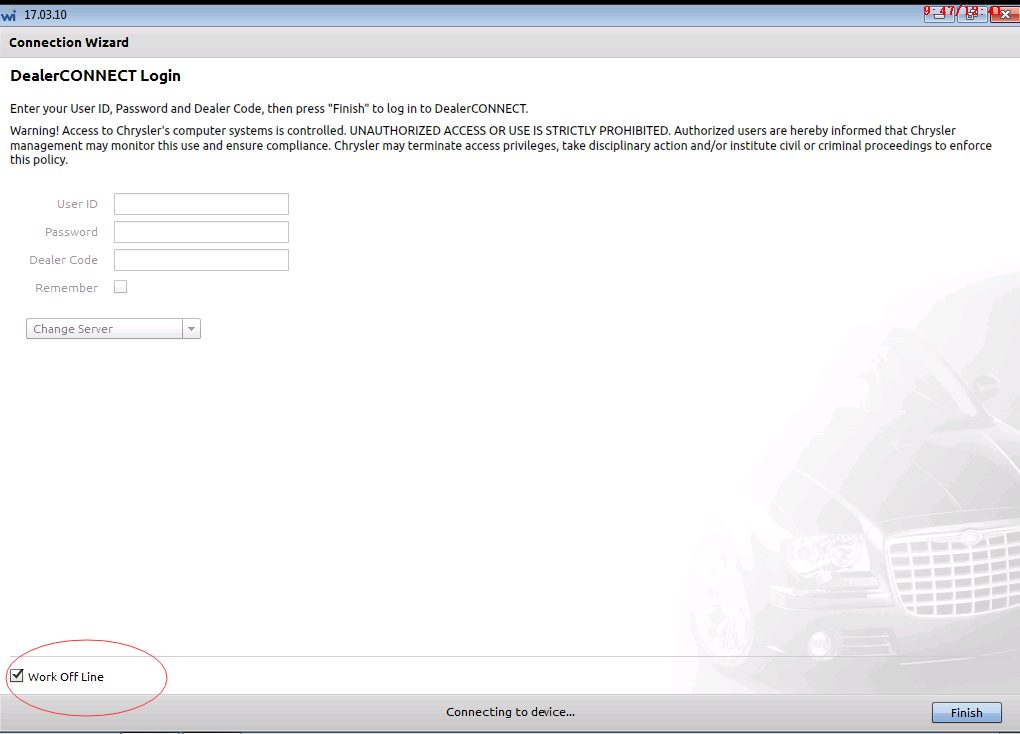
9. Select ” Connect”
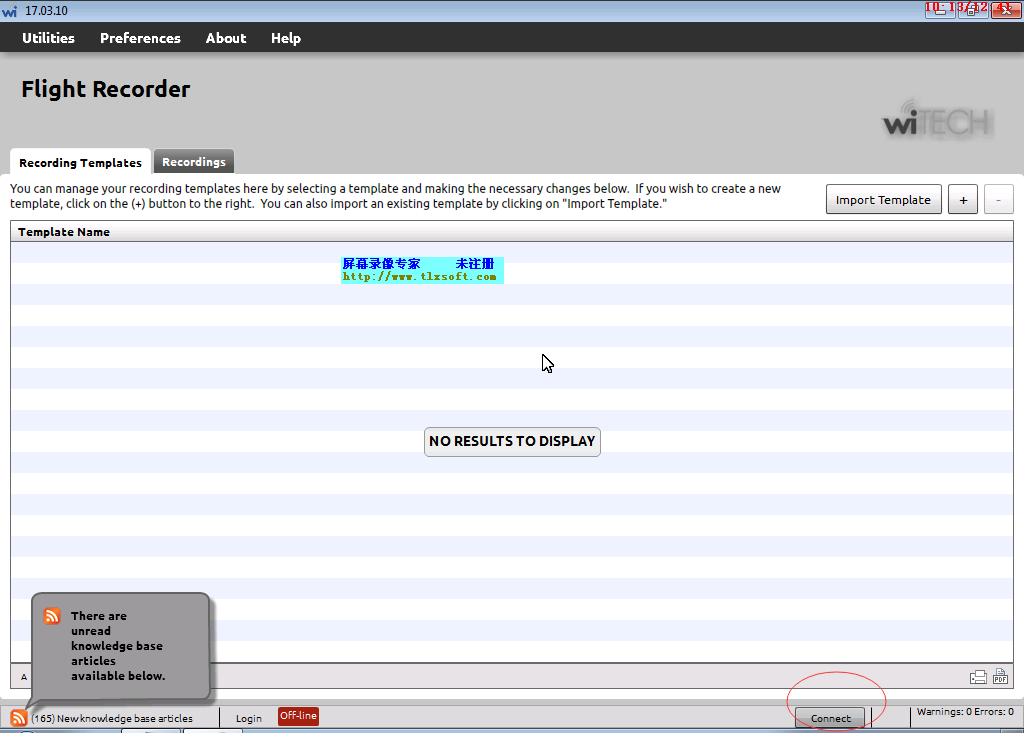
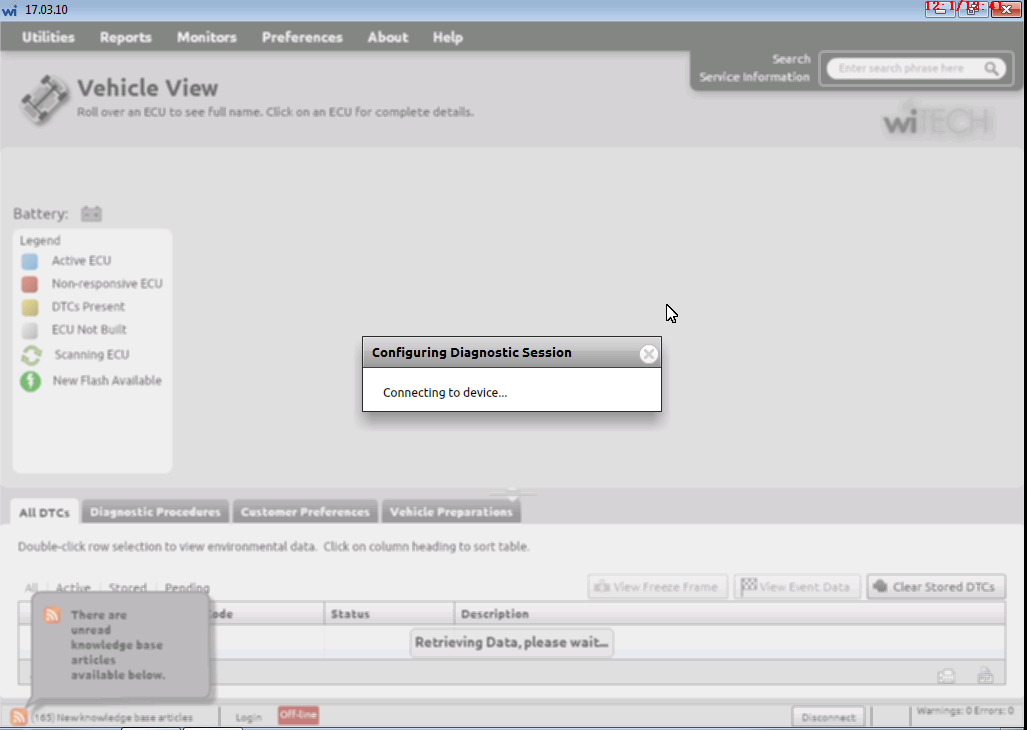
10. To this step, you can choose the type of car which you want to test the system
How to Solve Chrysler Diagnostic Tool wiTech MicroPod 2 registration issues?
https://youtu.be/wwG8tekyZWs
Any other request , welcome to contact www.cnautotool.com.
http://obd2scantool.net/2021/03/25/how-to-use-chrysler-witech-micropod-2-diagnostic-programming-tool-2/


 留言列表
留言列表


